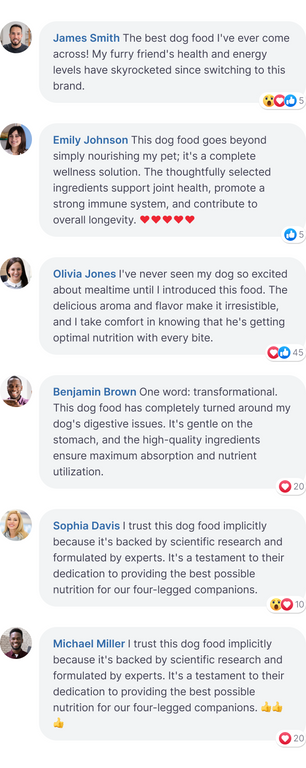Symptoms:
- LCD screen remains blank or shows error codes
- Buttons become unresponsive
- Incorrect battery percentage readings
- Bluetooth/WiFi connectivity problems
Software Glitches:
Electronic systems occasionally require resets.
- Solution: Perform factory reset following manufacturer instructions
- Updates: Check for available firmware updates via mobile apps
- Support: Contact manufacturer support for persistent software issues
Advanced Troubleshooting Techniques
Battery Management System (BMS) Reset
When standard resets fail, BMS systems may require special procedures:
- Connector Reset: Some models allow BMS reset by disconnecting internal battery connectors (professional service recommended)
- Deep Sleep Mode: Units in deep protection mode may need special wake-up procedures
- Temperature Cycling: Extreme temperature protection may require gradual temperature normalization
Multimeter Testing
For experienced users, voltage testing can identify specific problems:
- Battery Voltage: Healthy LiFePO4 batteries should read 12.8-13.2V at rest
- Charging Voltage: Charging should show 14.2-14.6V input during AC charging
- Output Testing: Verify actual voltage output matches specifications
Australian-Specific Troubleshooting Considerations
Extreme Weather Adaptations
Australia's diverse climate presents unique challenges:
Tropical Conditions:
- High humidity can affect electronic components
- Salt air near coasts accelerates corrosion
- Regular cleaning and protective storage essential
Desert Environments:
- Dust infiltration reduces cooling efficiency
- Extreme temperature swings stress battery systems
- Increased maintenance frequency required
Alpine Conditions:
- Cold temperatures reduce battery capacity temporarily
- Condensation during temperature changes affects electronics
- Gradual warming prevents thermal shock damage
Remote Area Preparedness
When troubleshooting far from civilisation:
- Backup Power: Carry secondary power sources for critical devices
- Communication: Maintain satellite communication for emergency support
- Tools: Pack basic multimeter and cleaning supplies
- Documentation: Download offline troubleshooting guides and manuals
Preventive Maintenance for Problem Prevention
Regular Inspection Schedule
Monthly Checks:
- Clean all ports and ventilation areas
- Inspect cables for wear or damage
- Test all output ports with known good devices
- Verify charging from multiple sources
Quarterly Maintenance:
- Complete battery calibration cycle
- Update firmware and mobile apps
- Deep clean internal cooling fans if accessible
- Document performance changes or concerns
Storage Best Practices
Short-term Storage (1-3 months):
- Charge to 60-80% capacity before storage
- Store in cool, dry location away from temperature extremes
- Check charge level monthly and top up as needed
Long-term Storage (3+ months):
- Charge to 50% capacity for optimal cell preservation
- Disconnect all accessories and cables
- Store in climate-controlled environment when possible
- Perform full charge/discharge cycle before returning to service
When to Seek Professional Help
Safety Indicators
Immediately discontinue use and seek professional assistance if you observe:
- Physical Swelling: Battery expansion indicates dangerous cell failure
- Unusual Odours: Chemical smells suggest electrolyte leakage
- Excessive Heat: Temperatures above 60°C indicate thermal runaway risk
- Sparking or Arcing: Electrical arcing presents fire hazard
Performance Degradation
Consider professional evaluation when:
- Multiple troubleshooting attempts fail to resolve issues
- Battery capacity drops below 60% of original specification
- Charging time increases significantly without obvious cause
- Multiple error codes appear simultaneously
Emergency Troubleshooting for Critical Situations
Power Restoration Priorities
When troubleshooting in emergency situations, prioritise:
1. Safety First: Ensure no fire or electrical hazards exist
2. Communication: Restore power to emergency communication devices
3. Medical: Power critical medical equipment if applicable
4. Basic Needs: Restore lighting and food preservation systems
Quick Assessment Protocol
5-Minute Check:
- Verify all connections are secure
- Attempt soft reset procedure
- Test with minimal load (phone charging only)
- Check for obvious physical damage
15-Minute Diagnosis:
- Try alternative charging methods (solar, car, AC)
- Test different output ports individually
- Perform temperature assessment and cooling if needed
- Document symptoms for later professional consultation
Conclusion
Mastering portable power station troubleshooting empowers Australian adventurers to maintain reliable energy access in challenging environments. While modern power stations are remarkably robust, understanding common problems and their solutions ensures you can quickly resolve issues and continue enjoying Australia's incredible outdoor opportunities.
Remember that safety always comes first—when in doubt, discontinue use and seek professional assistance. Most issues can be resolved with basic troubleshooting, but knowing when to stop prevents minor problems from becoming dangerous situations.
For continued reliability, invest in quality portable power stations with comprehensive warranty support, maintain regular cleaning and inspection schedules, and always carry backup power sources for critical applications. With proper knowledge and preparation, your portable power station will provide years of dependable service across Australia's diverse and demanding environments.